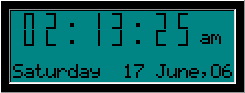This is a circuit diagram for the digital clock. Port 1 of the controller (AT89C4051) is Used as the data lines for the 20 x 4 lines LCD display.
The source code for the project is written in C-language, and compiled using Keil C compiler, Can you download the c-code, schematic, and if you do not have a cross compiler then you burn the cans directly on to the HEX file your chips here
If you think that 'there is a problem in the of availability of the chips mentioned in the schematic, then you cans use AT89C51/AT89C52 Also, make sure That you are using the Same port for the LCD and switches Which are there in the C- files or in the schematic.
in the image above as you cans see the digits are Bigger than the normal size. For this purpose I'm maiking use of the CGRAM of the LCD, Which gives to the user the flexibility to define user defined characters. so to create a character We first need to get the Which values are to be written into the CGRAM area. The CGRAM area starts from address 0x40 and for Every character Which there are eight locations are to be written.
Figure below shows the custom character creation. so Pls We get the values for all the pixels. These values We write to the CGRAM. The Digits 0-9 Can be created with the help of eight custom characters and Standard and Poor.
in the image above as you cans see the digits are Bigger than the normal size. For this purpose I'm maiking use of the CGRAM of the LCD, Which gives to the user the flexibility to define user defined characters. so to create a character We first need to get the Which values are to be written into the CGRAM area. The CGRAM area starts from address 0x40 and for Every character Which there are eight locations are to be written.
Figure below shows the custom character creation. so Pls We get the values for all the pixels. These values We write to the CGRAM. The Digits 0-9 Can be created with the help of eight custom characters and Standard and Poor.
NOTE: You Can only create upto 8 custom characters.
Source